We recently made some changes that are intended to improve things when doing a full text search of email messages.
Most email clients will let you search through your emails looking for a particular piece of text. If you use a PC-based email client, like Outlook or Thunderbird, it probably searches through your locally-saved copies of the messages. Some email clients, in particular any web-based client like SquirrelMail, will instead use a server-side search.
Here's an example of the search screen for SquirrelMail:
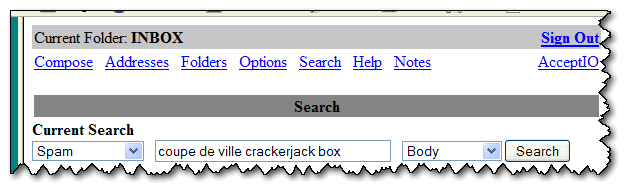
Before the recent change, the AcceptIO server searched each individual message any time you did a search. Do another search, get another scan of each message. The change we made was to build a text index of messages. Now, searches almost always rely on the index and only rarely need to peek into the messages themselves to see if the message is a search hit.
Indexing actually happens incrementally when you do a search. What does that mean? It means that at the time you do the search, the server looks for any messages that haven't yet been indexed, and it indexes those on the spot. In other words, if you have 50 messages today and do a search, those 50 messages will be indexed. If you have 5 new messages by the time you do another search, then just those 5 new messages are added to the index. The previous 50 messages are already there.
If you experience errors when you do a search, it may be timing out due to the index-building process. You may be able to overcome that by doing a series of searches for each of your folders (or at least each of your large folders) so that the index can be built within the time available. Once you've done that, future searches will need only incremental indexing, which is usually a lot faster.

